IMOU Ranger 2C (IPC-TA22CP) budget cloud Wi-Fi surveillance camera: Robot overview and connectivity

Dahua periodically launches innovations in the field of security from its own sub-brands, in particular, IMOU brand. The recently released Ranger 2C is a table-top rotating surveillance camera. It has decent optics, autotracking option, usage scenarios and more. Below we take an in-depth look at the device and how to set it up for quick use.
Briefly about IMOU
Most of the IMOU brand equipment is user friendly and does not require much experience in use. They are designed for easy operation using a smartphone, which implements all the functionality of a tracking device.
The official brand app has been developed for this purpose, which makes setting up and connecting the camera intuitive. You just need to open it, synchronize your desktop gadget and make all the necessary settings.
Package and design of the IMOU Ranger 2C

Externally, the camera looks quite standard and almost no different from the "classmates". The cylindrical plastic body has a drop-shaped cutout for the moving lens, while the upper part is also movable and visually separated from the static lower half of the body.

On the back of the lens, there is a Reset button and a microSD card slot. When active, they are hidden and protected from unauthorized access.
The back panel has a loudspeaker and an open connector for the power cord. At the bottom there are feet with rubber pads for reliable installation of the device on the table. Here the visual component of the camera ends.

In addition to the device itself, it comes in a complete box:
- 5V power supply;
- operating instructions;
- cable to connect to the power supply;
- a set of plate and screws for attaching to any surface.

Thus, the minimalistic device offers "out of the box" everything you need to make it work. All that remains is to connect the technique and configure it by simple manipulations.
Connecting the IMOU Ranger 2C and registering for the service

When you receive the coveted box with the IMOU logo, open it, connect the camera to the power cord and wait for the automatic check with a flashing red light. When the light turns green, start the IMOU app and authorize your account.
Then click the icon "+" in the upper right corner of the interface and select the item to add the device by QR-code. The picture is located on the box and at the bottom of the camera, point the camera at it and wait for the information to be read. The program will identify the gadget, show the model name and serial number, and you can also save the QR code for future use.
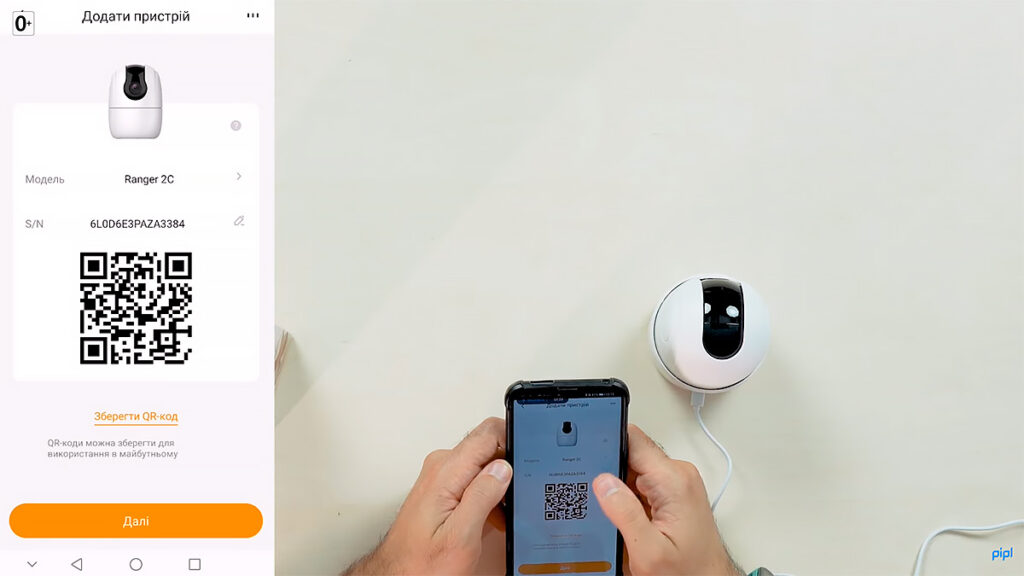
After the initial pairing, perform the following steps:
- Connect your smartphone to the camera access point.
- Select the desired WiFi router.
- Wait for the device to connect to the cloud service.
Keep in mind that the WiFi type surveillance camera is assigned to your account and even if stolen, it cannot be used with another profile. This feature comes in handy if you plan to place the gadget in a public place (in a stairwell, office or corridor).
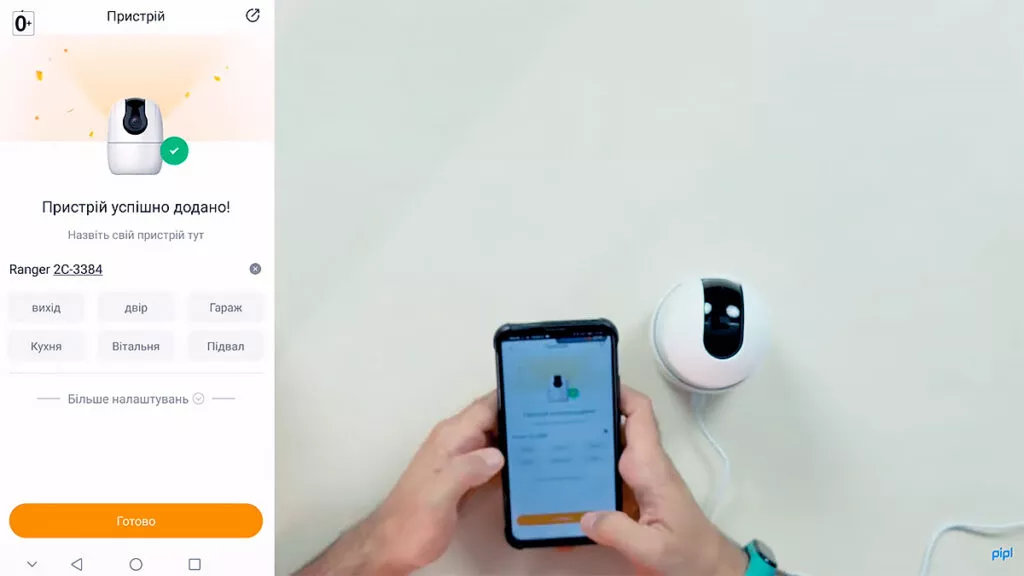
After successfully connecting your camera to the cloud, assign it a unique name, select a time zone, choose the time change options, and save the result. The program also offers a free period of use of cloud storage - use this opportunity to save some money.
The device is now linked to your account and ready to work in full tracking mode.
Setting up and using the IMOU cloud surveillance camera
The official IMOU app automatically checks for firmware updates and prompts you to download the latest version to improve your device. To hold, confirm the operation on the screen and wait for the app to download the files and transfer them to the camera.
After restarting, the equipment will again perform an automatic test with motion, and you can proceed to use. To do this, open the camera in the program interface and select one of the four main buttons:
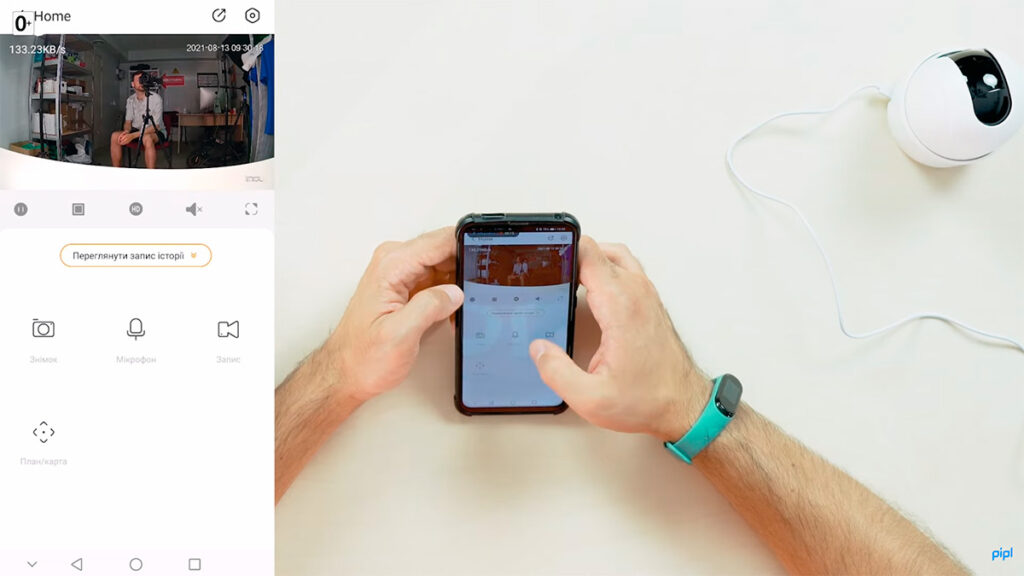
- Takes a picture in real time, capturing what is happening in front of the lens.
- Activates the ability to talk through the built-in speaker in the camera.
- The camera records video and saves it directly to your phone.
- Plan/Map. The joystick appears on the screen, with which you can change the camera angle in vertical and horizontal positions.
The program also has support for multiscreen, that is, displaying pictures from several devices at once. In the specified window you can easily switch between gadgets and not waste time searching for them in the general menu.
The software options also allow you to configure security criteria (including fingerprint or Face ID login), notifications, mobile network settings, and device password resets. For maximum usability, you can customize the home screen layout with devices individually arranged.
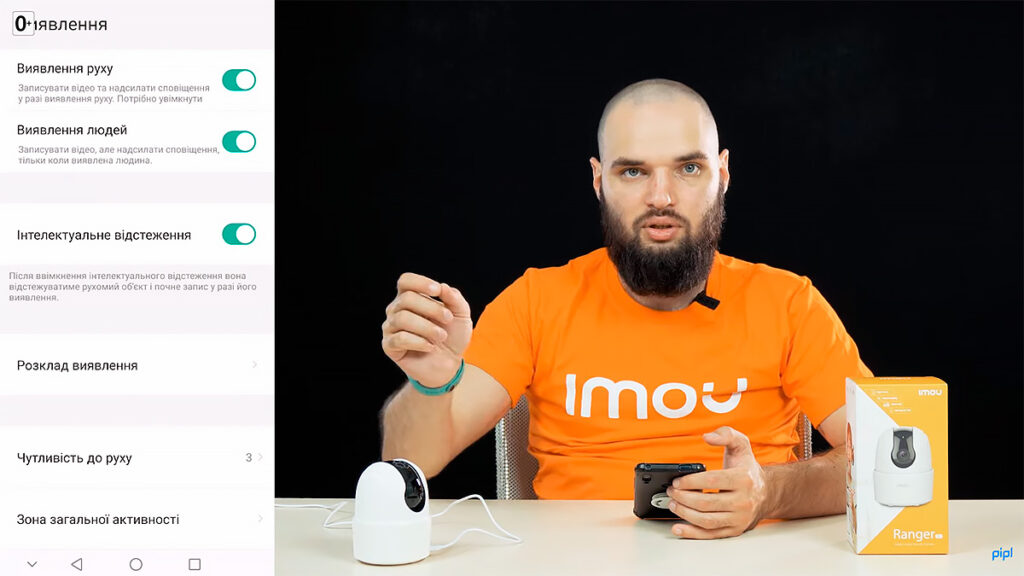
If you open the Ranger 2C directly, you can set up motion detection, its operating schedule, as well as set the detection and alarm only of human movements. In addition, there is the setting of the protected area and autotracking, where the camera automatically follows a moving object by turning the housing.
The WiFi home camera is also useful in that it detects sound at a certain volume and sends a notification about it. This function replaces the baby monitor, as the baby's crying and sobbing will be flagged as an alarm and the device will send the appropriate information to the user.
And, of course, in the settings there is a privacy mode and the function of turning off the LED, as well as viewing the clips recorded in your absence, which are saved on an additional memory card.
Thus, the IMOU Ranger 2C is a good budget device for home and amateur surveillance. It works with cloud technology, has the necessary settings and is easy to integrate into the existing security system, acting as a safety mechanism inside the security perimeter.



















