How to find out the default password for Wi-Fi cameras using the IMOU example

The classic wired video cameras used for surveillance have given way to IP technology, including cloud cameras. They work without switches, video recorders, and hard drives, but you still need to connect them to an IP video recorder. This will help to integrate the camera into a single system and use its capabilities to the maximum. Using IMOU as an example, let's find out if it is possible to find out the default password of the camera and how to do it without complications.
Why do I need to know the password to my wi-fi camera?
A security code is necessary for a Wi-Fi camera to protect itself from unauthorized connection by unauthorized persons who can thus intercept information. Many manufacturers protect IP cameras with a default code, allowing it to be changed later. In this situation, the access data is specified on the product box or on the camera itself.
The password is necessary to:
- the surveillance camera could be integrated into a single surveillance system by connecting it to an IP video recorder;
- choose a static IP address for the surveillance module
- customize the device for individual needs.
Thus, a security code is necessary for people directly working with video cameras. Also, the default password can be changed to enhance user security, as the hard-coded one will help to avoid unauthorized access.
Learn the default password
Some manufacturers explicitly tell the customer to set a different password, using basic combinations. For example, in Pixord cameras the combination of login and password looks like admin/admin, Hikvision - admin/12345, in Sony devices - admin/admin. Using these pairs, you can get access to any DVR, as long as it does not change the password.
But there are more subtle techniques, for example, Wi-Fi cameras IMOU, which have a complex password, available after reading. There is a QR-code on the device, which can be scanned by a special application-scanner on your smartphone. Such programs are free and show the information encrypted in the image on the phone screen.
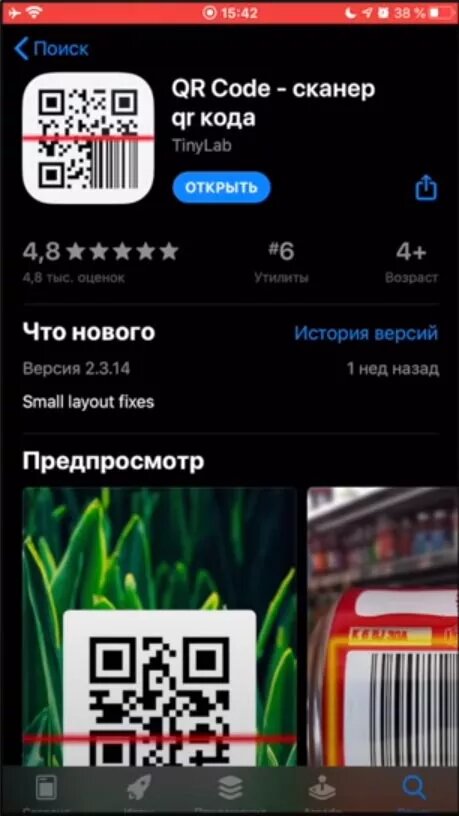
Among the available data will be the abbreviation SC - security code, which can be used to access the camera, as well as to further configure it. There are also other data, including the series and number of the device, which can be useful in various situations.

It is not recommended to use the built-in QR code scanner, as it will direct the user to the link in the browser. Instead of the needed data the owner of the video camera will see only the goods item and will not understand the codes of access to the equipment.
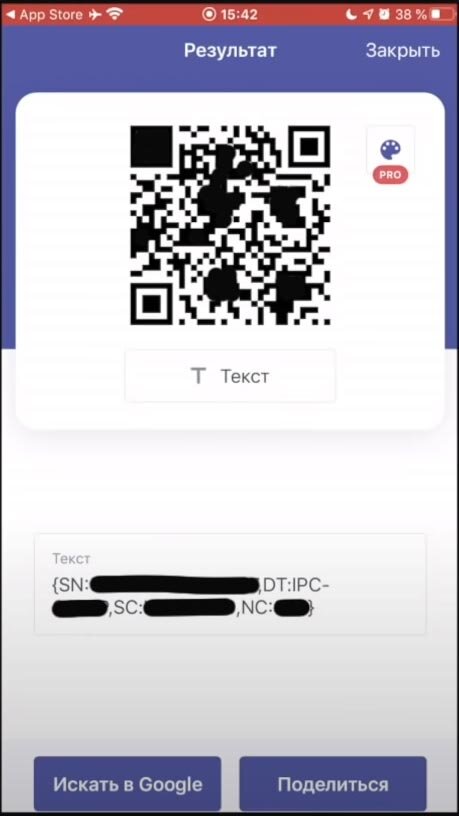
A QR picture can be placed at the camera mount or on its case, but it is necessary to change the password to your own. Otherwise, if the QR code remains visible, malefactors will be able to read it and then disconnect or delete the data.
If the camera has been previously added to IMOU application by scanning a QR code, you can get the password in the program. To do this open the page of the camera, start its settings and look through the data. Among them will be the password that is currently used in the device, which means it can be entered for further actions.
Anyone can find out the standard password used for IP camcorders. Each manufacturer has its own rules: in some devices you need to set a new password at the first startup, in others the standard combinations work. IMOU wireless camera allows to find out the security code from the QR code on the body, but you need to change it in order to increase the security level.



















