Connecting Hikvision and Ezviz cameras to Ajax alarm system

The need for security is one of the key human needs, a precondition for a full life. The feeling of complete safety unleashes a person, stimulates him to active actions, the absence has the opposite effect: it restricts and hinders him.
Every day the circle of a person's personal security becomes wider, including more and more close and dear to him people, valuable material and non-material property. Thus, having a reliable and video surveillance system is a challenge, which can be quite difficult to solve. Thanks to its modernity, accessibility and ease of use, Ajax Security System solves it easily and efficiently.
Ajax is a reliable and smart wireless security system. It is designed with an understanding of the importance of weeding out false alarms from human attention, focusing it on the truly significant alarms. It instantly responds to a security threat and notifies the person through a mobile app on their smartphone.
Hikvision and Dahua surveillance cameras can be connected to the Ajax security system. Let's take a closer look at how to add a camera from the brand Hikvision to the system.
First, let's connect the Hikvision account to the Ajax security system.
1. Enter the application menu (by tapping the 3 horizontal bars in the upper left corner).
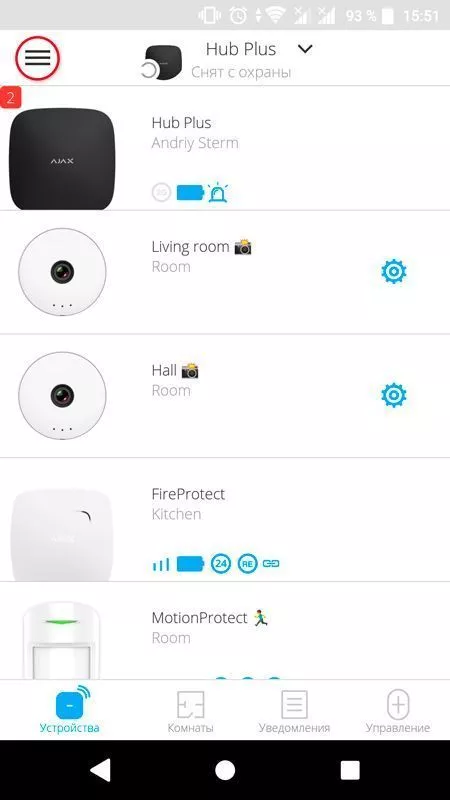
2. Select Video Surveillance.
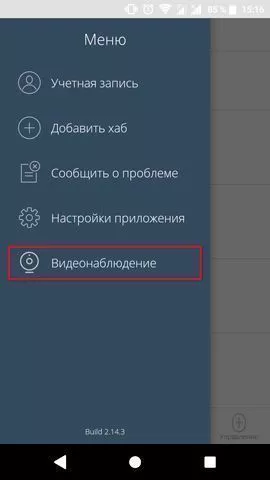
3. Next, select Hikvision.

4. Login to your Hikvision account in the EZVIZ application. If you do not have an account, register yourself, you can do it directly from the application.
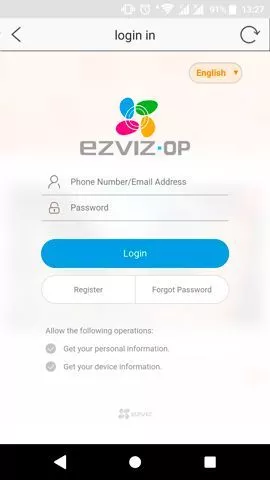
Now all cameras of the linked Hikvision account are available to add.
After connecting the account, link the camera to the security system in the Ajax application.
1. Go to the Devices tab and select Add Camera.
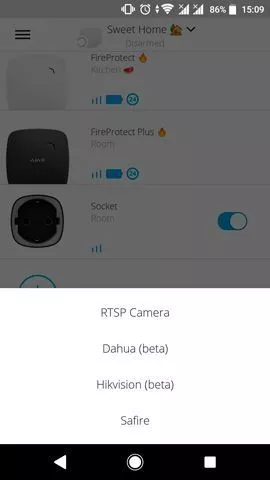
2. Select Hikvision. If you are not already logged in to your Hikvision account, the login screen appears. Log in to your account and try to add the camera again.
3. Specify: camera name, room, camera from the list, verification code (camera password), if the password is set when setting up the surveillance device.
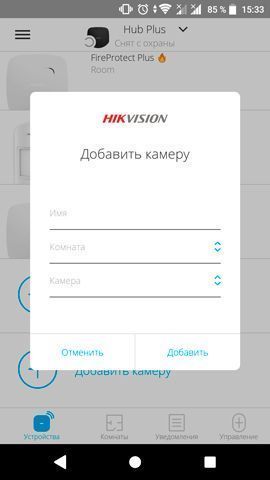
4. Click Add
To view the video stream, click on the stream icon in the Ajax app.
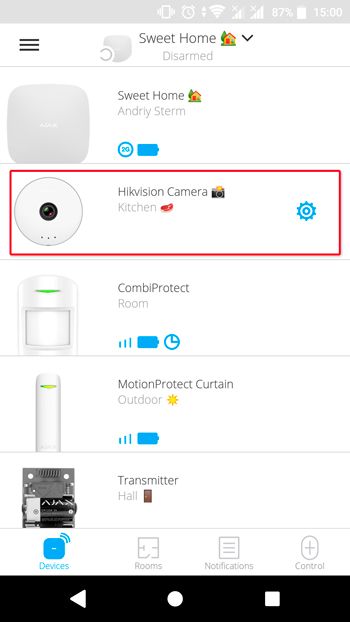
Caring about the consumer, the Ajax security system creates increasingly simple and easy-to-use mobile applications, so that everyone can professionally configure their security system. Moreover, it is not necessary to have a connected camera in the room where there is Ajax alarm system - you can do it absolutely easy in any place where there is internet.
Store pipl.ua offers a choice of hundreds of security features: from surveillance cameras to alarm systems and intercoms at affordable prices and from leading manufacturers. Ask our managers for advice to get expert assistance in choosing the right products for your personal safety.



















